How to Get Readers to Stay Longer on Your Website, decrease Bounce Rate, Rank Better in Google, and Make More Sales
That title’s a little long, right? Ha-ha
So lately, I’ve been researching ways to improve two things:
- Website experience for my readers
- My eBook sales
There’s so much information on the internet regarding improving these two.
Sadly, not all of it works.
But my rule of thumb is to try everything I learn.
And if it does work, I write about it.
Here’s something I tried and got great results from.
It’s a fantastic way to do all the things I mentioned in the title.
All it requires is downloading a free plugin called Related Posts by Zemanta.
Let’s dig a little deeper into what makes this a great plugin, shall we?
How it works
Related posts conveniently displays other articles at the end of each post.
This allows you to provide your readers the option to click and read another article.
Here’s how it looks on this website:
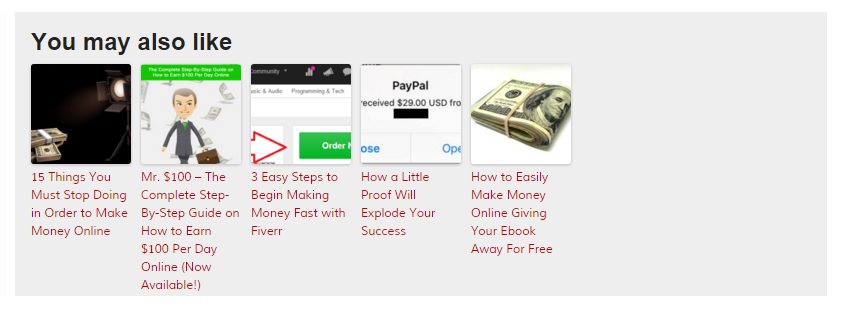 As you can see, readers can easily and quickly click another article.
As you can see, readers can easily and quickly click another article.
Instead of having to find my categories section, I conveniently provide them a relevant post.
Let’s talk about why this is so effective…
Why it works
You may have heard me say before that humans are lazy by nature.
For someone to look through your entire website (especially on their phones) and find other articles is more difficult than you may believe.
While this doesn’t apply to ALL people, the reality is that many will simply leave your website when finished reading just one article.
It doesn’t automatically mean your article sucks or that your writing is bad (although it is a possibility); but more often than not it means you didn’t make it as easy as possible for them to read another post.
You could very well have another 100 articles they’ll love to read, but since it’s not right in front of them, they won’t see them.
You might think, “Well, that’s why I have a categories section where people can see my other posts.”
Guess what, my friend?…It doesn’t matter.
I have the same layout and even though a lot of readers click on my categories, a lot don’t.
For this reason I’ve chosen a different route and installed the Related Posts plugin.
By putting the content right in front of them, it almost makes them feel guilty and/or silly for not clicking it.
There’s another article right there for them with great content and free of charge.
…Why not take advantage?
They’ll either read it immediately or save it for later and have a reason to come back to your site.
Either way, you win.
Are you seeing how and why this works so well?
Let’s talk about how it helps lower your bounce rate…
How It lowers your bounce rate
So what’s a bounce rate anyways?
It’s an estimate of the number of people who leave your website after visiting only one page.
If they do in fact leave after one page, your bounce rate increases.
However, if they navigate to another page after the one they landed on, your bounce rate decreases.
One of the secrets of having a successful website is minimizing the bounce rate as much as possible.
Keep in mind that no strategy is perfect and that some people will leave after reading one page no matter what you do or offer on your website.
In order to maximize your readers experience as well as your product sales, you must try many different things until you reach the peak of your success.
…And trust me when I tell you that there’s always new things you can learn.
But your bounce rate will NEVER be 0%.
Not even the best websites in the world have a bounce rate that low.
However, the more you learn and apply, the higher your success.
How it helps you rank better in Google
Google wants to give people the best information available online.
If I go into Google and search “How to start an online business”; Google wants to give me the most helpful content available.
If your website has people coming and leaving quickly, what does this tell Google?
The answer is that your website probably lacks quality.
Does a high bounce rate automatically mean your website is worthless?
Of course not.
But it’s one of the ways that Google judges you.
If you have a website where people stay a long time and read a couple of pages; this informs Google that you’re worthy of ranking high in their search results.
Now don’t think just because you download this plugin that people will automatically click on your other posts.
In order to motivate them to read another article, you have to make each one as good as you possible.
You need to combine both quality content and ease of clicking another article.
If I come to your website, read an article that doesn’t teach me anything, and feel as if I wasted my time…
There’s a HIGH chance that I’ll leave. (And possibly never come back)
On the other hand, if the article is good, then I might want to check out what else you have.
You follow me?
QUALITY. QUALITY. QUALITY.
So what’s the moral of the story?
Only publish fantastic content no matter how long it takes to make it perfect.
Trust me.
It isn’t rare for me to spend weeks working on an article.
No matter how long an article takes to write, always remember that you never have to look at or edit it in any way once it’s done.
It’ll get read daily by people all over the world and earn you money.
All you have to do is make it perfect once.
…Then just sit back and enjoy your success.
Let’s talk about it how it helps you make more sales…
Why it helps make more sales
Ultimately, no matter how good your product is, how nice the cover looks, and how intriguing the title might be, or how persuading the sales letter comes across; if you don’t get a LOT of traffic, you won’t be making sales.
Did you hear me there?
No traffic = No $$$
Everything in this article ties together and it all starts with the Related Post plugin.
People read and enjoy your article, click your other post, stay longer on your website, and Google perceives you as worthy of ranking.
When you rank higher, you get more traffic.
When you get more traffic, not only do you make more sales but you get more social shares.
You can have articles spreading like wildfire across the internet if you’re receiving constant traffic from Google.
Not bad for a plugin that takes less than a minute to set-up and is 100% FREE.
How to install Related Post
Go into your Dashboard and follow these steps:
- Go to Plugins -> Add New
- Search for Related Posts by Zemanta
- Install the plugin and activate it
- Done!
You can choose to edit which article you want to recommend/display to your readers.
When signed in as administrator, go to the end of the article where your related posts are displayed and click on ‘Edit related posts’.
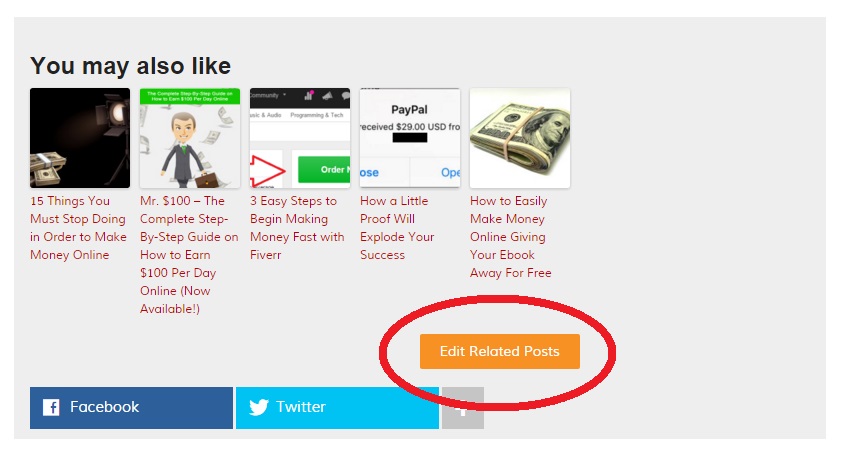 Next, pick the 5 articles you’d like.
Next, pick the 5 articles you’d like.
Use the search bar to type in words related to the current article.
This makes it easier when choosing which 5 you’ll display to your readers.
Once you’ve chosen all of them, click ‘save and close’.
 Related posts automatically chooses 5 articles to display at the end of each post.
Related posts automatically chooses 5 articles to display at the end of each post.
This is good in case you have 1000 articles and don’t want to go one by one to edit.
I always try to pick articles related to the one just read by the reader.
However, this doesn’t mean that if it’s a little off topic, it won’t get clicked.
Focus on coming up with good titles and only publishing quality content.
Everything else will take care of itself.
Trust me.
Talk soon,
-Alex
Leave a Reply